首先说明本分享只适用于maven项目,grandle项目部分插件有所不同。
1.核心引用
<dependency>
<groupId>com.jfinal</groupId>
<artifactId>jetty-server</artifactId>
<version>8.1.8</version>
<scope>compile</scope>
</dependency>
<dependency>
<groupId>com.jfinal</groupId>
<artifactId>jfinal</artifactId>
<version>3.2</version>
</dependency>
maven插件
<plugins>
<plugin>
<groupId>org.apache.maven.plugins</groupId>
<artifactId>maven-compiler-plugin</artifactId>
<version>2.3.2</version>
<configuration>
<source>1.8</source>
<target>1.8</target>
<encoding>UTF-8</encoding>
</configuration>
</plugin>
<plugin>
<groupId>org.apache.maven.plugins</groupId>
<artifactId>maven-surefire-plugin</artifactId>
<configuration>
<skip>true</skip>
</configuration>
</plugin>
<plugin><!--核心打成jar包插件-->
<groupId>org.apache.maven.plugins</groupId>
<artifactId>maven-jar-plugin</artifactId>
<version>2.6</version>
<configuration>
<archive>
<manifest>
<addClasspath>true</addClasspath>
<classpathPrefix>lib/</classpathPrefix>
<mainClass>top.jkhaled.App</mainClass>
</manifest>
</archive>
</configuration>
</plugin>
<plugin>
<groupId>org.apache.maven.plugins</groupId>
<artifactId>maven-dependency-plugin</artifactId>
<version>2.10</version>
<executions>
<execution>
<id>copy-dependencies</id>
<phase>package</phase>
<goals>
<goal>copy-dependencies</goal>
</goals>
<configuration>
<outputDirectory>${project.build.directory}/lib</outputDirectory>
</configuration>
</execution>
</executions>
</plugin>
</plugins>2.把原来在webapp目录的内容全部放在resources目录下
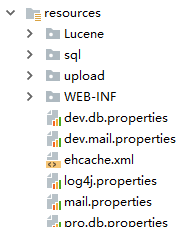
3.编写启动类
public class App {
/**
* 用于在 IDEA 中,通过创建 main 方法的方式启动项目,不支持热加载
* 本方法存在的意义在于此方法启动的速度比 maven 下的 jetty 插件要快得多
* <p>
* 注意:不支持热加载。建议通过 Ctrl + F5 快捷键,来快速重新启动项目,速度并不会比 eclipse 下的热加载慢多少
* 实际操作中是先通过按 Alt + 5 打开 debug 窗口,才能按 Ctrl + F5 重启项目
*/
public static void main(String[] args) {
/**
* 特别注意:IDEA 之下建议的启动方式,仅比 eclipse 之下少了最后一个参数
*/
String baseBath = String.valueOf(App.class.getProtectionDomain().getCodeSource().getLocation());
String classPath, webRootPath, jarPath;
if (StrKit.notBlank(baseBath) && baseBath.contains("file:/")) {
// 获取运行操作系统的运行方式 window和linux的细微区别
boolean windows = System.getProperties().getProperty("os.name").contains("Windows");
System.out.println(System.getProperties().getProperty("os.name"));
jarPath = (windows ? "" : "/") + baseBath.substring("file:/".length());
classPath = (windows ? "" : "/") + jarPath.substring(0, jarPath.lastIndexOf("/")) + "/class-path";
System.out.println("jarPath:" + jarPath);
System.out.println("classPath:" + classPath);
webRootPath = classPath;
ZipUtil.unzip(jarPath, classPath);
// 这两步是核心指定 webapp目录和classpath目录
PathKit.setWebRootPath(webRootPath);
PathKit.setRootClassPath(classPath);
// eclipse 启动是4个参数
JFinal.start(webRootPath, 1996, "/");
} else {
throw new RuntimeException("你丫的路径不对!");
}
}
}5.maven jar 插件中指定这个类为启动类
<manifest> <addClasspath>true</addClasspath> <classpathPrefix>lib/</classpathPrefix> <mainClass>top.jkhaled.App</mainClass> </manifest>
6.执行 mvn install
7.执行 java -jar target/xxxxxx.jar
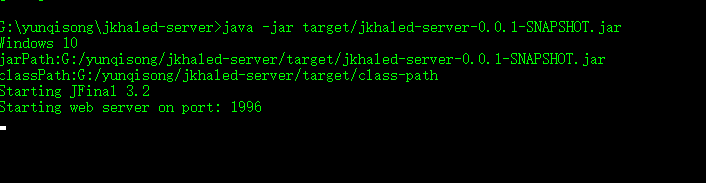
启动成功
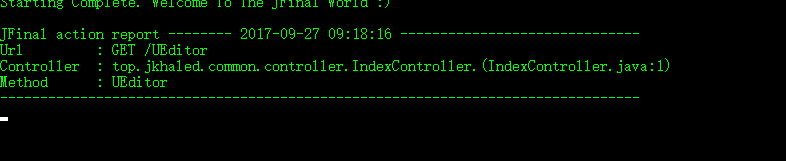
访问一个请求成功
备注:
ZipUtil.unzip(jarPath, classPath);
这个地方用到了 Hutool的解压包,大家可以使用自己解压zip的包。


