访问不到页面,main方法,IDEA启动,可以访问。。打包是按照官网配置 处理得。。
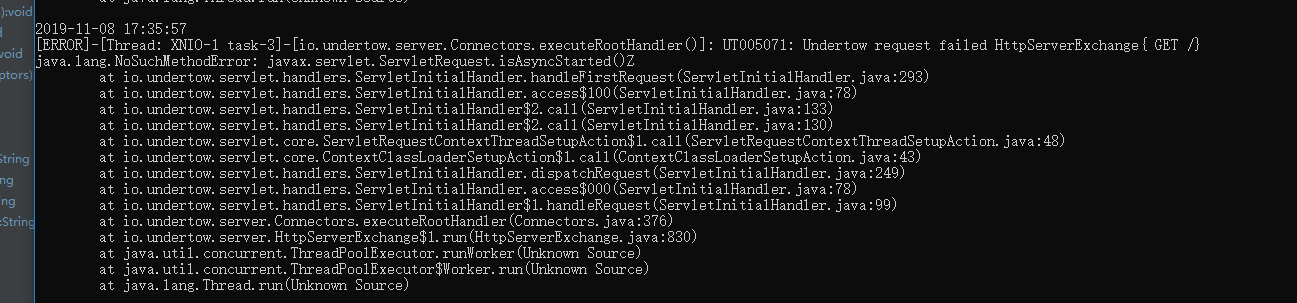
maven
<!-- 打包配置 -->
<build>
<finalName>electronic_invoice</finalName>
<plugins>
<plugin>
<groupId>org.apache.maven.plugins</groupId>
<artifactId>maven-compiler-plugin</artifactId>
<version>3.6.1</version>
<configuration>
<source>1.8</source>
<target>1.8</target>
<encoding>UTF-8</encoding>
<!-- java8 保留参数名编译参数 -->
<compilerArgument>-parameters</compilerArgument>
<compilerArguments>
<verbose/>
</compilerArguments>
</configuration>
</plugin>
<!--
jar 包中的配置文件优先级高于 config 目录下的 "同名文件"
因此,打包时需要排除掉 jar 包中来自 src/main/resources 目录的
配置文件,否则部署时 config 目录中的同名配置文件不会生效
-->
<plugin>
<groupId>org.apache.maven.plugins</groupId>
<artifactId>maven-jar-plugin</artifactId>
<version>2.6</version>
<configuration>
<excludes>
<exclude>*.txt</exclude>
<exclude>*.xml</exclude>
<exclude>*.properties</exclude>
</excludes>
</configuration>
</plugin>
<!-- 如果web.xml文件不存在,则按下面的方式配置 start -->
<plugin>
<groupId>org.apache.maven.plugins</groupId>
<artifactId>maven-war-plugin</artifactId>
<version>3.2.3</version>
<configuration>
<failOnMissingWebXml>false</failOnMissingWebXml>
</configuration>
</plugin>
<!-- 如果web.xml文件不存在,则按下面的方式配置 end -->
<!--
使用 mvn clean package 打包
更多配置可参考官司方文档:http://maven.apache.org/plugins/maven-assembly-plugin/single-mojo.html
-->
<plugin>
<groupId>org.apache.maven.plugins</groupId>
<artifactId>maven-assembly-plugin</artifactId>
<version>3.1.0</version>
<executions>
<execution>
<id>make-assembly</id>
<phase>package</phase>
<goals>
<goal>single</goal>
</goals>
<configuration>
<!-- 打包生成的文件名 -->
<finalName>${project.artifactId}</finalName>
<!-- jar 等压缩文件在被打包进入 zip、tar.gz 时是否压缩,设置为 false 可加快打包速度 -->
<recompressZippedFiles>false</recompressZippedFiles>
<!-- 打包生成的文件是否要追加 release.xml 中定义的 id 值 -->
<appendAssemblyId>true</appendAssemblyId>
<!-- 指向打包描述文件 package.xml -->
<descriptors>
<descriptor>package.xml</descriptor>
</descriptors>
<!-- 打包结果输出的基础目录 -->
<outputDirectory>${project.build.directory}/</outputDirectory>
</configuration>
</execution>
</executions>
</plugin>
</plugins>
<resources>
<resource>
<directory>src/main/resources</directory>
<filtering>true</filtering>
<includes>
<include>**/*.properties</include>
<include>**/*.conf</include>
</includes>
</resource>
<resource>
<directory>src/main/resources</directory>
<filtering>false</filtering>
<includes>
<include>**/*.xml</include>
<!-- 跳过字体处理 -->
<include>**/*.ttf</include>
<include>**/*.TTF</include>
<!-- 跳过图片处理 -->
<include>**/*.pfx</include>
<include>**/*.png</include>
</includes>
</resource>
</resources>
</build>
package代码
<assembly xmlns="http://maven.apache.org/ASSEMBLY/2.0.0"
xmlns:xsi="http://www.w3.org/2001/XMLSchema-instance"
xsi:schemaLocation="http://maven.apache.org/ASSEMBLY/2.0.0 http://maven.apache.org/xsd/assembly-2.0.0.xsd">
<!--
assembly 打包配置更多配置可参考官司方文档:
http://maven.apache.org/plugins/maven-assembly-plugin/assembly.html
-->
<id>release</id>
<!--
设置打包格式,可同时设置多种格式,常用格式有:dir、zip、tar、tar.gz
dir 格式便于在本地测试打包结果
zip 格式便于 windows 系统下解压运行
tar、tar.gz 格式便于 linux 系统下解压运行
-->
<formats>
<format>dir</format>
<format>zip</format>
<!-- <format>tar.gz</format> -->
</formats>
<!-- 打 zip 设置为 true 时,会在 zip 包中生成一个根目录,打 dir 时设置为 false 少层目录 -->
<includeBaseDirectory>true</includeBaseDirectory>
<fileSets>
<!-- 配置打入 -->
<fileSet>
<directory>${project.build.directory}/classes</directory>
<outputDirectory>config</outputDirectory>
</fileSet>
<!-- src/main/webapp 全部 copy 到 webapp 目录下 -->
<fileSet>
<directory>${basedir}/src/main/webapp</directory>
<outputDirectory>webapp</outputDirectory>
</fileSet>
<fileSet>
<directory>${basedir}/src/main/bin</directory>
<outputDirectory></outputDirectory>
<!-- 脚本文件在 linux 下的权限设为 755,无需 chmod 可直接运行 -->
<fileMode>755</fileMode>
<includes>
<include>*.sh</include>
<include>*.bat</include>
</includes>
</fileSet>
</fileSets>
<!-- 处理 配置文件信息,注意打包时 项目跟目录下 配置文件信息 一个用于 main 一个用于 发布打包-->
<files>
<file>
<source>${project.build.directory}/classes/log4j.properties</source>
<outputDirectory></outputDirectory>
</file>
</files>
<!-- 依赖的 jar 包 copy 到 lib 目录下 -->
<dependencySets>
<dependencySet>
<outputDirectory>lib</outputDirectory>
</dependencySet>
</dependencySets>
</assembly>
Controller 跳页
@NotNeedLogin
@Action(value = "/szhtfpptgl/fpcx", viewPath = "downInvoice")
public class DownInvoiceController extends BaseController {
public void cx() {
render("index.jsp");
}


