项目结构
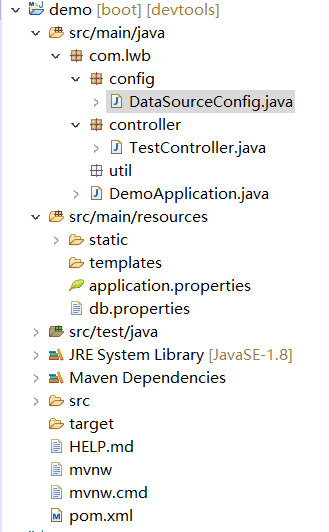
pom文件
<?xml version="1.0" encoding="UTF-8"?> <project xmlns="http://maven.apache.org/POM/4.0.0" xmlns:xsi="http://www.w3.org/2001/XMLSchema-instance" xsi:schemaLocation="http://maven.apache.org/POM/4.0.0 https://maven.apache.org/xsd/maven-4.0.0.xsd"> <modelVersion>4.0.0</modelVersion> <parent> <groupId>org.springframework.boot</groupId> <artifactId>spring-boot-starter-parent</artifactId> <version>2.2.6.RELEASE</version> <relativePath /> <!-- lookup parent from repository --> </parent> <groupId>com.example</groupId> <artifactId>demo</artifactId> <version>1.0</version> <name>demo</name> <description>Demo project for Spring Boot</description> <properties> <java.version>1.8</java.version> </properties> <repositories> <repository> <id>ali-maven</id> <url>http://maven.aliyun.com/nexus/content/groups/public</url> <releases> <enabled>true</enabled> </releases> <snapshots> <enabled>true</enabled> <updatePolicy>always</updatePolicy> <checksumPolicy>fail</checksumPolicy> </snapshots> </repository> </repositories> <dependencies> <dependency> <groupId>org.springframework.boot</groupId> <artifactId>spring-boot-starter-web</artifactId> </dependency> <dependency> <groupId>org.springframework.boot</groupId> <artifactId>spring-boot-starter-test</artifactId> <scope>test</scope> <exclusions> <exclusion> <groupId>org.junit.vintage</groupId> <artifactId>junit-vintage-engine</artifactId> </exclusion> </exclusions> </dependency> <!-- 热部署 --> <dependency> <groupId>org.springframework.boot</groupId> <artifactId>spring-boot-devtools</artifactId> <optional>true</optional> <scope>true</scope> </dependency> <!--oracle驱动 --> <dependency> <groupId>com.oracle</groupId> <artifactId>ojdbc6</artifactId> <version>11.2.0.3</version> </dependency> <!-- 数据库连接池--> <dependency> <groupId>com.zaxxer</groupId> <artifactId>HikariCP</artifactId> </dependency> <!--jdbc start --> <dependency> <groupId>org.springframework.boot</groupId> <artifactId>spring-boot-starter-jdbc</artifactId> </dependency> <!--jdbc end --> <!--引入JFinal的activerecord --> <dependency> <groupId>com.jfinal</groupId> <artifactId>activerecord</artifactId> <version>4.8</version> </dependency> <!-- activerecord end --> </dependencies> <build> <plugins> <plugin> <groupId>org.springframework.boot</groupId> <artifactId>spring-boot-maven-plugin</artifactId> </plugin> </plugins> </build> </project>
数据库配置文件db.properties
driverClassName=oracle.jdbc.driver.OracleDriver jdbcUrl=jdbc:oracle:thin:@localhost:1521:ORCL #生产环境最好存秘钥,连接数据库时再解密处理 username=username #连接密码 password=password
DataSourceConfig配置
package com.lwb.config;
import javax.sql.DataSource;
import org.slf4j.Logger;
import org.slf4j.LoggerFactory;
import org.springframework.context.annotation.Bean;
import org.springframework.context.annotation.Configuration;
import org.springframework.jdbc.datasource.DataSourceTransactionManager;
import org.springframework.jdbc.datasource.TransactionAwareDataSourceProxy;
import com.jfinal.plugin.activerecord.ActiveRecordPlugin;
import com.jfinal.plugin.activerecord.CaseInsensitiveContainerFactory;
import com.jfinal.plugin.activerecord.dialect.OracleDialect;
import com.zaxxer.hikari.HikariConfig;
import com.zaxxer.hikari.HikariDataSource;
/**
* @ClassName: DataSourceConfig.java
* @Description: 数据库链接配置
* @version: v1.0.0
* @author: 小李子
* @date: 2019年10月28日 下午3:24:52
*/
@Configuration
public class DataSourceConfig {
private final Logger logger=LoggerFactory.getLogger(DataSourceConfig.class);
/**
* 设置数据源代理
*/ @Bean
public TransactionAwareDataSourceProxy transactionAwareDataSourceProxy() {
logger.info("设置数据源代理");
TransactionAwareDataSourceProxy transactionAwareDataSourceProxy = new TransactionAwareDataSourceProxy();
transactionAwareDataSourceProxy.setTargetDataSource(dataSource());
return transactionAwareDataSourceProxy;
}
/**
* 设置事务管理
*/ @Bean
public DataSourceTransactionManager dataSourceTransactionManager() {
logger.info("设置事务管理器");
DataSourceTransactionManager dataSourceTransactionManager = new DataSourceTransactionManager();
dataSourceTransactionManager.setDataSource(transactionAwareDataSourceProxy());
return dataSourceTransactionManager;
}
@Bean DataSource dataSource(){
HikariConfig config = new HikariConfig("/db.properties");
HikariDataSource dataSource = new HikariDataSource(config);
return dataSource;
}
/**
* 设置ActiveRecord
*/ @Bean
public ActiveRecordPlugin activeRecordPlugin() {
logger.info("设置ActiveRecord");
ActiveRecordPlugin arp = new ActiveRecordPlugin(transactionAwareDataSourceProxy());
arp.setDialect(new OracleDialect());
arp.setShowSql(true);
arp.setContainerFactory(new CaseInsensitiveContainerFactory(true));
arp.start();
return arp;
}
}启动文件DemoApplication
package com.lwb;
import org.springframework.boot.SpringApplication;
import org.springframework.boot.autoconfigure.SpringBootApplication;
import org.springframework.transaction.annotation.EnableTransactionManagement;
@SpringBootApplication
@EnableTransactionManagement// 启注解事务管理,等同于xml配置方式的 <tx:annotation-driven />
public class DemoApplication {
public static void main(String[] args) {
SpringApplication.run(DemoApplication.class, args);
}
}事务使用还是直接@Transactional,已经配置成功
本项目并没有使用model,如果要使用model请自行创建_MappingKit等在activeRecordPlugin中映射
有一个小需求需要使用oracle数据库并且指定使用HikariCP连接池,配置的时候出了点小问题,现在配置成功,来这里分享一下
稍后会把redis缓存集成进来,还是这个帖子,我会追加到下面
新增两个依赖
<dependency> <groupId>org.springframework.boot</groupId> <artifactId>spring-boot-starter-data-redis</artifactId> </dependency> <dependency> <groupId>org.springframework.boot</groupId> <artifactId>spring-boot-starter-cache</artifactId> </dependency>
配置文件application.properties
#指定缓存使用redis spring.cache.type=redis #使用redis的哪个库 spring.redis.database=0 #redis地址 spring.redis.host=127.0.0.1 #redis端口 spring.redis.port=6379 #redis密码 没有不写 spring.redis.password= #超时时间 spring.redis.timeout=1000
redisConfig配置文件
package com.lwb.config;
import org.springframework.context.annotation.Bean;
import org.springframework.context.annotation.Configuration;
import org.springframework.data.redis.connection.RedisConnectionFactory;
import org.springframework.data.redis.core.RedisTemplate;
import org.springframework.data.redis.serializer.Jackson2JsonRedisSerializer;
import org.springframework.data.redis.serializer.StringRedisSerializer;
import com.fasterxml.jackson.annotation.PropertyAccessor;
import com.fasterxml.jackson.databind.ObjectMapper;
import com.fasterxml.jackson.annotation.JsonAutoDetect;
@Configuration
public class RedisConfig {
@Bean
@SuppressWarnings("all")
public RedisTemplate<String, Object> redisTemplate(RedisConnectionFactory factory) {
RedisTemplate<String, Object> template = new RedisTemplate<String, Object>();
template.setConnectionFactory(factory);
Jackson2JsonRedisSerializer jackson2JsonRedisSerializer = new Jackson2JsonRedisSerializer(Object.class);
ObjectMapper om = new ObjectMapper();
om.setVisibility(PropertyAccessor.ALL, JsonAutoDetect.Visibility.ANY);
om.enableDefaultTyping(ObjectMapper.DefaultTyping.NON_FINAL);
jackson2JsonRedisSerializer.setObjectMapper(om);
StringRedisSerializer stringRedisSerializer = new StringRedisSerializer();
// key采用String的序列化方式
template.setKeySerializer(stringRedisSerializer);
// hash的key也采用String的序列化方式
template.setHashKeySerializer(stringRedisSerializer);
// value序列化方式采用jackson
template.setValueSerializer(jackson2JsonRedisSerializer);
// hash的value序列化方式采用jackson
template.setHashValueSerializer(jackson2JsonRedisSerializer);
template.afterPropertiesSet();
return template;
}
}cacheConfig配置
package com.lwb.config;
import java.time.Duration;
import org.springframework.beans.factory.annotation.Autowired;
import org.springframework.cache.CacheManager;
import org.springframework.cache.interceptor.KeyGenerator;
import org.springframework.context.annotation.Bean;
import org.springframework.context.annotation.Configuration;
import org.springframework.data.redis.cache.RedisCacheConfiguration;
import org.springframework.data.redis.cache.RedisCacheManager;
import org.springframework.data.redis.connection.RedisConnectionFactory;
import org.springframework.data.redis.serializer.Jackson2JsonRedisSerializer;
import org.springframework.data.redis.serializer.RedisSerializationContext;
import org.springframework.data.redis.serializer.RedisSerializer;
import org.springframework.data.redis.serializer.StringRedisSerializer;
import com.fasterxml.jackson.annotation.PropertyAccessor;
import com.fasterxml.jackson.databind.ObjectMapper;
import com.fasterxml.jackson.annotation.JsonAutoDetect;
@Configuration
public class CaCheConfig {
@SuppressWarnings("all")
@Bean
public CacheManager cacheManager(@Autowired RedisConnectionFactory factory)
{
RedisSerializer<String> redisSerializer = new StringRedisSerializer();
Jackson2JsonRedisSerializer jackson2JsonRedisSerializer = new Jackson2JsonRedisSerializer(Object.class);
//解决查询缓存转换异常的问题
ObjectMapper om = new ObjectMapper();
om.setVisibility(PropertyAccessor.ALL, JsonAutoDetect.Visibility.ANY);
om.enableDefaultTyping(ObjectMapper.DefaultTyping.NON_FINAL);
jackson2JsonRedisSerializer.setObjectMapper(om);
//配置序列化(解决乱码的问题)
RedisCacheConfiguration config = RedisCacheConfiguration.defaultCacheConfig()
.entryTtl(Duration.ofDays(7))//默认的缓存天数
.serializeKeysWith(RedisSerializationContext.SerializationPair.fromSerializer(redisSerializer))
.serializeValuesWith(RedisSerializationContext.SerializationPair.fromSerializer(jackson2JsonRedisSerializer))
.disableCachingNullValues();
RedisCacheManager cacheManager = RedisCacheManager.builder(factory)
.cacheDefaults(config)
.build();
return cacheManager;
}
//自定义缓存key生成策略
@Bean(name = "keyGenerator")
public KeyGenerator keyGenerator() {
return new KeyGenerator(){
@Override
public Object generate(Object target, java.lang.reflect.Method method, Object... params) {
StringBuffer sb = new StringBuffer();
sb.append(target.getClass().getName());
sb.append(method.getName());
for(Object obj:params){
sb.append(obj.toString());
}
System.out.println("调用Redis生成key:"+sb.toString());
return sb.toString();
}
};
}
}启动类中开启缓存
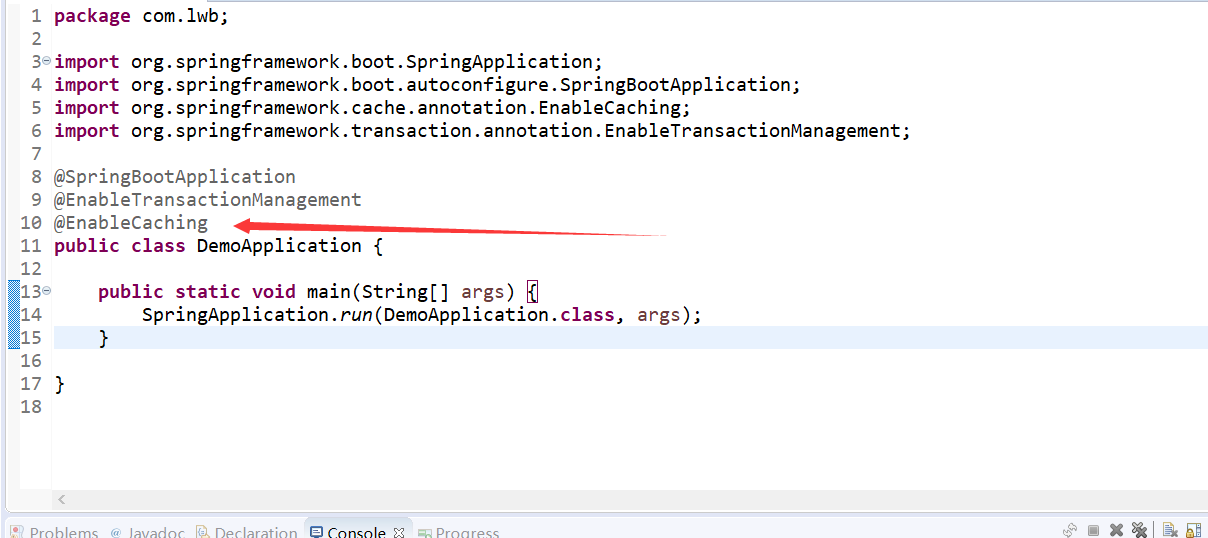
新增业务测试类
package com.lwb.service;
import com.lwb.config.ResultBean;
public interface TestService {
ResultBean findAllUser()throws Exception;
}
package com.lwb.service;
import java.util.ArrayList;
import java.util.List;
import java.util.Map;
import org.springframework.cache.annotation.Cacheable;
import org.springframework.stereotype.Service;
import com.jfinal.plugin.activerecord.Db;
import com.jfinal.plugin.activerecord.Record;
import com.lwb.config.ResultBean;
@Service
public class TestServiceImpl implements TestService {
@Override
@Cacheable(cacheNames = "findAllUser")
public ResultBean findAllUser() throws Exception {
List<Record> find = Db.find("select * from t_user");
List<Map<String, Object>> result=new ArrayList<>();
for (Record record : find) {
result.add(record.getColumns());
}
return ResultBean.success(result);
}
}测试controller
package com.lwb.controller;
import org.springframework.beans.factory.annotation.Autowired;
import org.springframework.web.bind.annotation.RequestMapping;
import org.springframework.web.bind.annotation.RestController;
import com.lwb.config.ResultBean;
import com.lwb.service.TestService;
@RestController
public class TestController {
@Autowired
private TestService testService;
@RequestMapping("test")
public ResultBean test() {
try {
return testService.findAllUser();
} catch (Exception e) {
e.printStackTrace();
return null;
}
}
}访问测试controller
第一次查库,第二次直接走的缓存
redis中数据
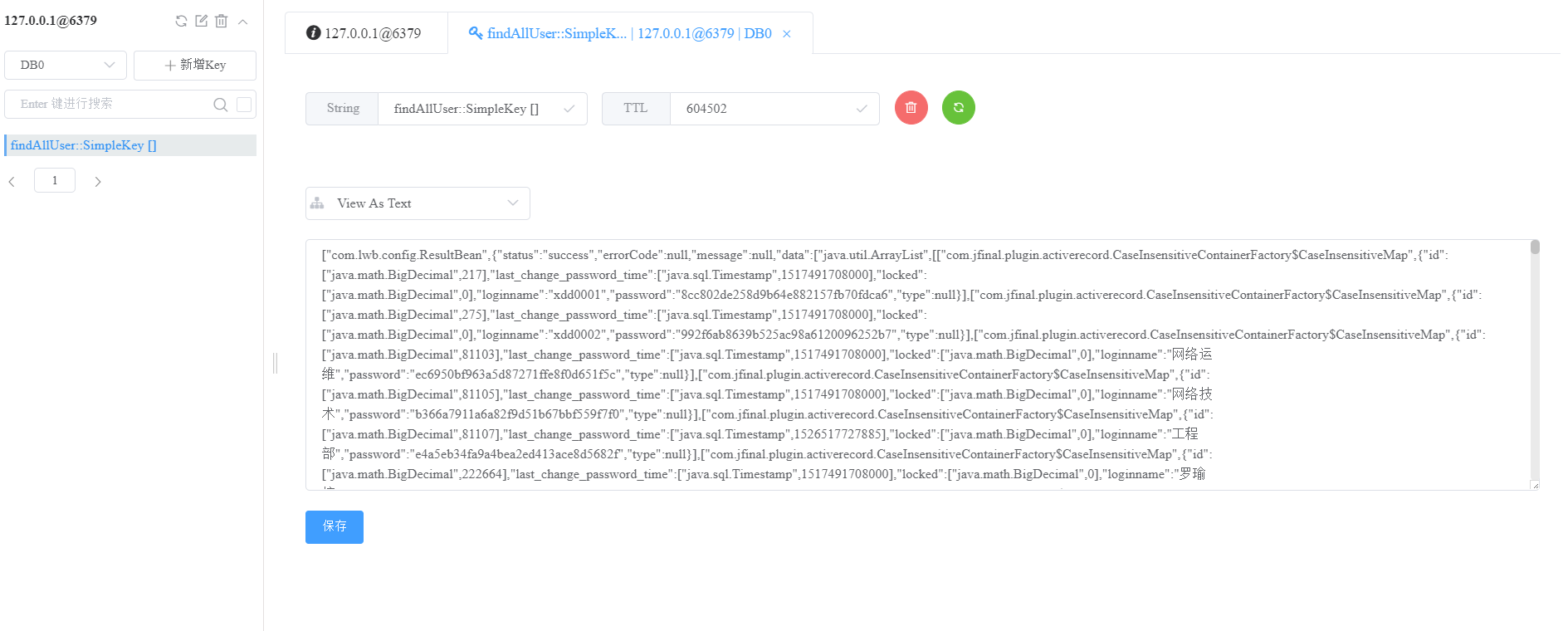
默认存储时间是7天,可以在配置中自行修改
配置完成
缓存的其他注解使用方法请自行百度

