定义模板
#define icon(name)
#switch(name)
#case("feather-home")
<svg xmlns="http://www.w3.org/2000/svg" width="24" height="24" viewBox="0 0 24 24" fill="none" stroke="currentColor" stroke-width="2" stroke-linecap="round" stroke-linejoin="round" class="feather feather-home"><path d="M3 9l9-7 9 7v11a2 2 0 0 1-2 2H5a2 2 0 0 1-2-2z"></path><polyline points="9 22 9 12 15 12 15 22"></polyline></svg>
#case("feather-cpu")
<svg xmlns="http://www.w3.org/2000/svg" width="24" height="24" viewBox="0 0 24 24" fill="none" stroke="currentColor" stroke-width="2" stroke-linecap="round" stroke-linejoin="round" class="feather feather-cpu"><rect x="4" y="4" width="16" height="16" rx="2" ry="2"></rect><rect x="9" y="9" width="6" height="6"></rect><line x1="9" y1="1" x2="9" y2="4"></line><line x1="15" y1="1" x2="15" y2="4"></line><line x1="9" y1="20" x2="9" y2="23"></line><line x1="15" y1="20" x2="15" y2="23"></line><line x1="20" y1="9" x2="23" y2="9"></line><line x1="20" y1="14" x2="23" y2="14"></line><line x1="1" y1="9" x2="4" y2="9"></line><line x1="1" y1="14" x2="4" y2="14"></line></svg>
#case("feather-arrow-left")
<svg xmlns="http://www.w3.org/2000/svg" width="24" height="24" viewBox="0 0 24 24" fill="none" stroke="currentColor" stroke-width="2" stroke-linecap="round" stroke-linejoin="round" class="feather feather-arrow-left"><line x1="19" y1="12" x2="5" y2="12"></line><polyline points="12 19 5 12 12 5"></polyline></svg>
#case("feather-arrow-right")
<svg xmlns="http://www.w3.org/2000/svg" width="24" height="24" viewBox="0 0 24 24" fill="none" stroke="currentColor" stroke-width="2" stroke-linecap="round" stroke-linejoin="round" class="feather feather-arrow-right"><line x1="5" y1="12" x2="19" y2="12"></line><polyline points="12 5 19 12 12 19"></polyline></svg>
#case("feather-search")
<svg xmlns="http://www.w3.org/2000/svg" width="24" height="24" viewBox="0 0 24 24" fill="none" stroke="currentColor" stroke-width="2" stroke-linecap="round" stroke-linejoin="round" class="feather feather-search"><circle cx="11" cy="11" r="8"></circle><line x1="21" y1="21" x2="16.65" y2="16.65"></line></svg>
#case("feather-copy")
<svg xmlns="http://www.w3.org/2000/svg" width="24" height="24" viewBox="0 0 24 24" fill="none" stroke="currentColor" stroke-width="2" stroke-linecap="round" stroke-linejoin="round" class="feather feather-copy"><rect x="9" y="9" width="13" height="13" rx="2" ry="2"></rect><path d="M5 15H4a2 2 0 0 1-2-2V4a2 2 0 0 1 2-2h9a2 2 0 0 1 2 2v1"></path></svg>
#default
<svg xmlns="http://www.w3.org/2000/svg" width="24" height="24" viewBox="0 0 24 24" fill="none" stroke="currentColor" stroke-width="2" stroke-linecap="round" stroke-linejoin="round" class="feather feather-file"><path d="M13 2H6a2 2 0 0 0-2 2v16a2 2 0 0 0 2 2h12a2 2 0 0 0 2-2V9z"></path><polyline points="13 2 13 9 20 9"></polyline></svg>
#end
#end输出icon
<script>
$('#zero-config').DataTable({
dom: '<"row"<"col-md-12"<"row"<"col-md-6"B><"col-md-6"f> > ><"col-md-12"rt> <"col-md-12"<"row"<"col-md-5"i><"col-md-7"p>>> >',
buttons: {
buttons: [
{ extend: 'copy', className: 'btn' ,text: '复制#@icon("feather-copy")'},
{ extend: 'excel', className: 'btn' ,text: '导出'},
{ extend: 'print', className: 'btn' ,text: '打印'}
]
},
"oLanguage": {
"oPaginate": {
"sPrevious": '#@icon("feather-arrow-left")',
"sNext": '#@icon("feather-arrow-right")'
},
"sInfo": '从 _START_ 到 _END_ 条记录 总记录数为 _TOTAL_ 条',
"sSearch": '#@icon("feather-search")',
"sSearchPlaceholder": '搜索...',
"sLengthMenu": '每页 : _MENU_',
},
"stripeClasses": [],
"lengthMenu": [10, 20, 50],
"pageLength": 10
});
</script>输出结果
<script>
$('#zero-config').DataTable({
dom: '<"row"<"col-md-12"<"row"<"col-md-6"B><"col-md-6"f> > ><"col-md-12"rt> <"col-md-12"<"row"<"col-md-5"i><"col-md-7"p>>> >',
buttons: {
buttons: [
{ extend: 'copy', className: 'btn' ,text: '复制<svg xmlns="http://www.w3.org/2000/svg" width="24" height="24" viewBox="0 0 24 24" fill="none" stroke="currentColor" stroke-width="2" stroke-linecap="round" stroke-linejoin="round" class="feather feather-copy"><rect x="9" y="9" width="13" height="13" rx="2" ry="2"></rect><path d="M5 15H4a2 2 0 0 1-2-2V4a2 2 0 0 1 2-2h9a2 2 0 0 1 2 2v1"></path></svg>
'},
{ extend: 'excel', className: 'btn' ,text: '导出'},
{ extend: 'print', className: 'btn' ,text: '打印'}
]
},
"oLanguage": {
"oPaginate": {
"sPrevious": '<svg xmlns="http://www.w3.org/2000/svg" width="24" height="24" viewBox="0 0 24 24" fill="none" stroke="currentColor" stroke-width="2" stroke-linecap="round" stroke-linejoin="round" class="feather feather-arrow-left"><line x1="19" y1="12" x2="5" y2="12"></line><polyline points="12 19 5 12 12 5"></polyline></svg>
',
"sNext": '<svg xmlns="http://www.w3.org/2000/svg" width="24" height="24" viewBox="0 0 24 24" fill="none" stroke="currentColor" stroke-width="2" stroke-linecap="round" stroke-linejoin="round" class="feather feather-arrow-right"><line x1="5" y1="12" x2="19" y2="12"></line><polyline points="12 5 19 12 12 19"></polyline></svg>
'
},
"sInfo": '从 _START_ 到 _END_ 条记录 总记录数为 _TOTAL_ 条',
"sSearch": '<svg xmlns="http://www.w3.org/2000/svg" width="24" height="24" viewBox="0 0 24 24" fill="none" stroke="currentColor" stroke-width="2" stroke-linecap="round" stroke-linejoin="round" class="feather feather-search"><circle cx="11" cy="11" r="8"></circle><line x1="21" y1="21" x2="16.65" y2="16.65"></line></svg>
',
"sSearchPlaceholder": '搜索...',
"sLengthMenu": '每页 : _MENU_',
},
"stripeClasses": [],
"lengthMenu": [10, 20, 50],
"pageLength": 10
});
</script>结果自动换行了,请教各位大神,有没有方法让enjoy输出不换行?
详细截图
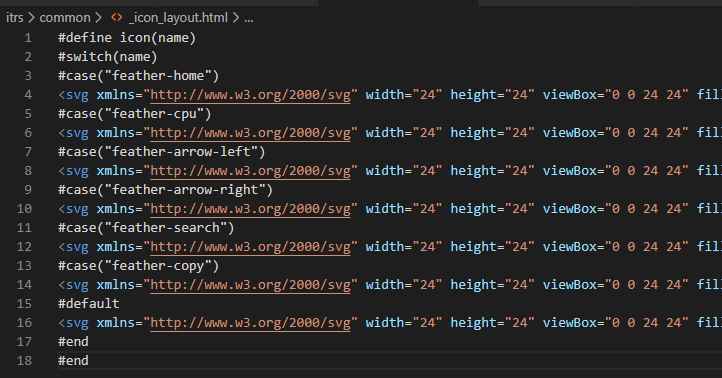
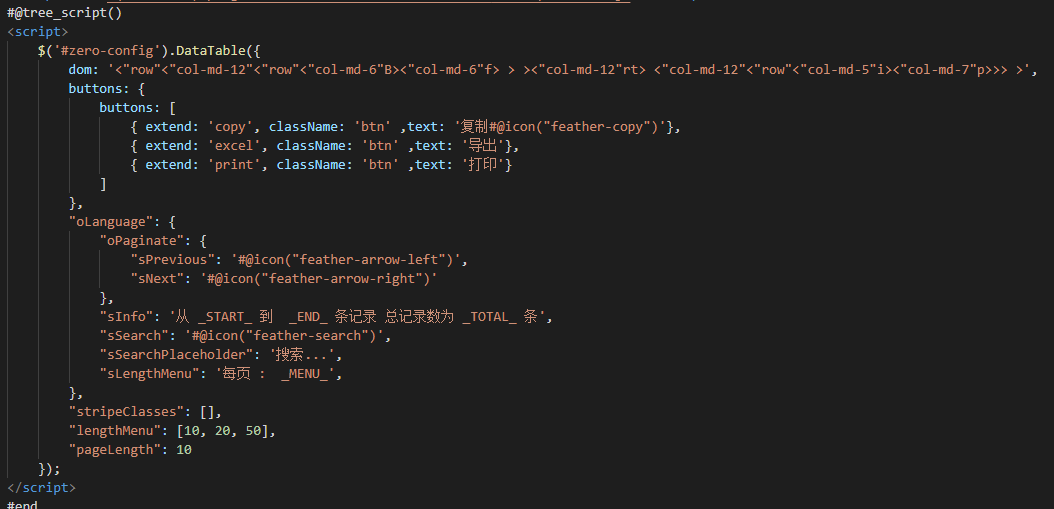
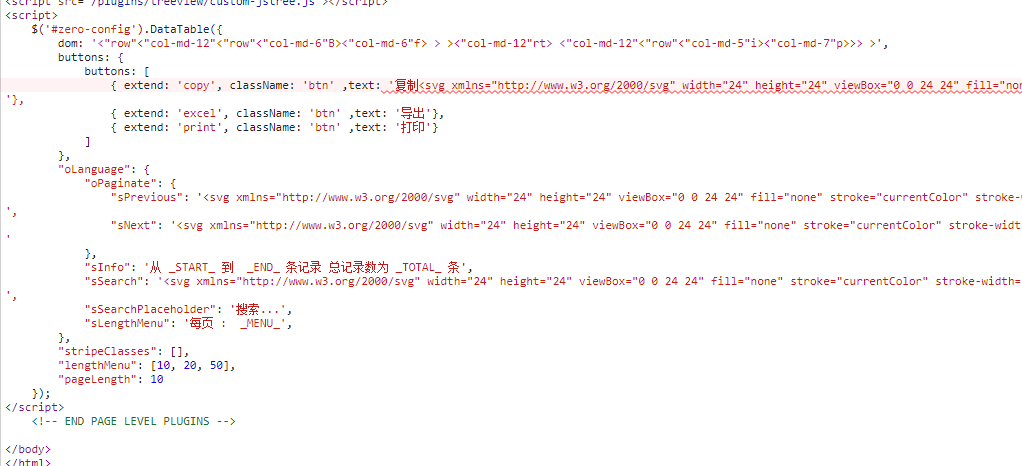
项目:JFinal


